
How Much Does HubSpot CMS Cost?
HubSpot CMS pricing varies depending on the package and there are four different ones available—Free, Starter, Professional, and Enterprise. The free package costs nothing, while the Starter package costs $23 a month, the Professional package costs $360 a month, and the Enterprise package costs $1200 a month.
Of course, you can buy the HubSpot CMS along with any edition of other tools, such as the Sales Hub, Service Hub, or Marketing Hub.
3 Main Reasons Why HubSpot’s CMS Is Our Top Choice
When it comes to building websites, our company has been doing it since 2009. We have worked with static HTML, WordPress, Drupal, and more. It wasn’t until 2019 that we chose HubSpot CMS as our content management system. This decision was based on three main reasons.
- It allows users to create and edit web pages through a user-friendly admin platform that marketers can use without an issue and avoid overwhelm.
- This tool gives clients complete control of their website and allows them to build it easily.
- HubSpot CMS eliminates hurdles and frustration when it comes to updating website content, which can be done in a manageable format with this tool.
Is HubSpot CMS Worth It?
The short answer is YES! The HubSpot CMS Hub is definitely worth the price because it’s an exceptional content management system that saves marketing teams a lot of time and money. The HubSpot CMS system allows developers, marketers, and agency partners to create pages, add content, and include design elements.
One of the most important elements to consider as users is the hosting environment, which is extremely secure at HubSpot. This gives customers peace of mind because they know their sites will be hosted on the most secure content management system out there.
HubSpot provides this high level of security in many different ways. To learn more, you can find the security details here and you can also reach out to their team, which is available to answer any questions or concerns you may have.
When you look into HubSpot CMS pricing, it’s common to wonder if the packages include website hosting. Well, you’ll be happy to know that the HubSpot CMS cost does include hosting, and the packages they offer can reduce many of the costs related to website maintenance and updates.
Another reason that makes HubSpot CMS worth the money is that the system is constantly being updated and improved. You won’t have to make any additional payments to enjoy these updates and you won’t have to worry about maintenance, which would usually require the assistance of a developer. The team behind HubSpot CMS will perform all the improvements and the updates will roll out automatically to every user.
Additionally, HubSpot CMS will have access to the free HubSpot CRM, a platform that integrates CMS and CRM to offer the power of both in one place. This allows users to keep track of visitors’ engagement on their websites and use that data to tailor their message to reach their audience more directly.
The CRM platform also allows users to track how visitors interact with their content, from the first time they visit a page to the moment they make a purchase and beyond. All in all, HubSpot CMS is an amazing tool that combines website creation and hosting with HubSpot’s CMR to allow users to personalize their content, align their marketing and sales efforts, and deliver robust web analytics reporting.
Is HubSpot CMS Truly Flexible?
In most cases, HubSpot CMS is perfectly capable of handling the evolving needs of growing companies. The platform is leveraged in small companies with a few team members to global companies in sectors like manufacturing and insurance. HubSpot CMS is an affordable platform that’s flexible enough to serve companies of all sizes and fulfill their needs.
The database feature is one of the most flexible characteristics of the platform and it’s called HubDB. Now, if you have already implemented a complex database solution, you will be able to integrate that with HubSpot. Here’s an example of a HubSpot CMS international non-governmental case study that shows you how this is possible.
Many of the content management systems available on the market tend to become more complex over time, making them more difficult for you to use. HubSpot CMS Enterprise is different because it’s designed to grow with your business and eliminate the hassle of managing software. This allows users to focus only on crafting the best possible website experience for customers.
How Can I Create a Custom HubSpot CMS?
HubSpot CMS offers a variety of options to help you create a custom website. For example, there are 18+ different themes available for immediate use. Themes are very useful because they allow developers to perform site-wide content editing so the marketer has complete control of the website.
Marketing teams will be able to either start from scratch or use one of the HubSpot themes as a base. Themes make it possible for marketers to make extensive changes to their web-based content without the help of a developer. This way, they can perform content maintenance without assistance or CSS knowledge.
You can find a variety of free and paid templates on the HubSpot marketplace so you can start creating a website right away. It’s not unlike WordPress themes or building a sit on Squarespace. Additionally, you can create a custom CMS to provide internal development teams and agency solution partners with a space to make innovative CMS web designs for HubSpot.
HubSpot CMS Free Package Features in 2022
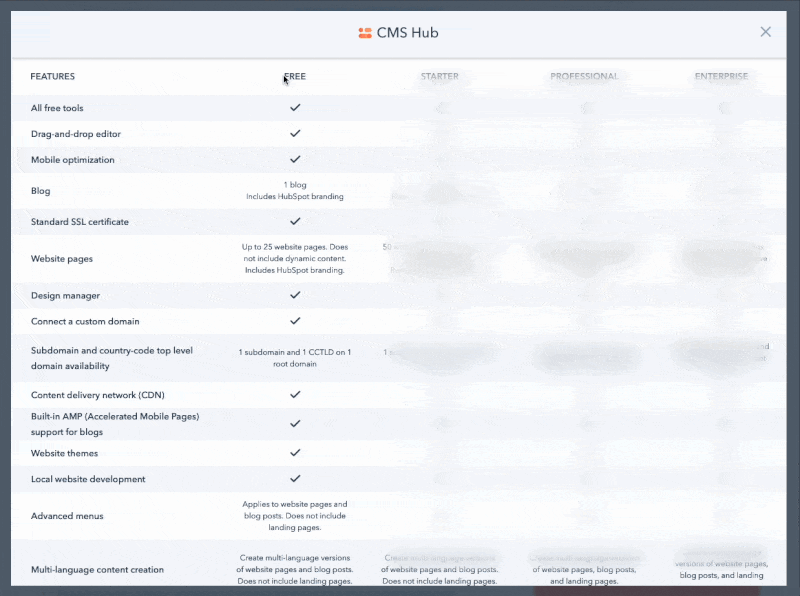
The free version of the HubSpot CMS offers tools that make it easier for users to create websites and deliver the best possible user experience to drive business growth. The free features available in 2022 include a theme library, premium cloud hosting, analytics, and a drag-and-drop editor, among other things.
All of the HubSpot CMS free tools are free forever, so you can leverage them to boost your online presence. Additionally, you will have access to other free tools on HubSpot, including meetings, live chat, email marketing, and so much more. Here’s a quick overview of what’s included in the free version:
- Drag-and-drop editor and themes that make it easy for users to create and update their websites.
- Premium cloud hosting out of the box to give website visitors the best possible experience.
- HubSpot CRM platform, which includes all the necessary tools for business generation on your website.
Themes
HubSpot offers pre-built themes you can use and customize however you see fit. This allows you to create a cohesive website with perfectly matched logos, designs, and navigations
Blog Tool
The HubSpot CMS free version limits blogging to one blog, but it gives you an amazing platform to build authority through written content and generate more traffic. With one blog, you can publish up to 100 blog posts by 20 authors and use 50 tags.
Drag & Drop Editor
The drag-and-drop editor makes it extremely easy for users to create and update website pages without the assistance of developers or the need for custom code. Making and publishing changes has never been so simple!
Website Pages
The free version of HubSpot CMS allows you to create up to 25 website pages. The process of building website pages is quick and easy thanks to HubSpot’s effective and user-friendly tools.
Landing Page Creation
Landing pages are a powerful tool to convert leads and the HubSpot CMS free tools will allow you to create them. You will be able to embed forms, leverage CTAs, and streamline lead generation efforts.
Multi-Language Support
You will be able to manage domains in multiple languages and optimize them for SEO. With multi-language support, users will be able to switch between languages to enjoy your content in their preferred language.
Complete CRM Tools
Packaging HubSpot’s CMS and CRM platforms will allow you to track visitor engagement very easily and use the data to create custom messages. This way, you will reach your audience more directly. Additionally, CRM tools allow you to track the way visitors interact with your content from the first time they visit your website to the moment they finish their purchase and beyond.
HubSpot CMS Starter Package Features in 2022
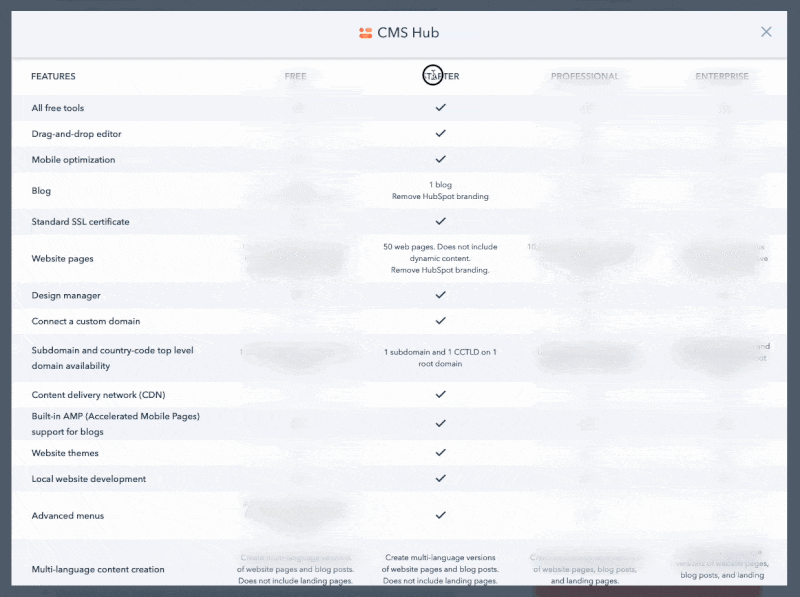
When you’re ready to start expanding beyond the free tools, the HubSpot CMS Starter package is the next step. It provides more capabilities and the features are more robust.
Themes
HubSpot offers pre-built themes you can use and customize however you see fit. This allows you to create a cohesive website with perfectly matched logos, designs, and navigations.
Blog Tool
The HubSpot CMS Starter package allows you to have a blog you can use to write content on topics to show your expertise, build your authority, and generate more traffic to your website.
Drag & Drop Editor
The drag-and-drop editor makes it extremely easy for users to create and update website pages without the assistance of developers or the need for custom code. Making and publishing changes has never been so simple!
Website Pages
The Starter package allows you to create up to 50 website pages to provide a more complete experience to visitors. The process of building website pages is quick and easy thanks to HubSpot’s effective and user-friendly tools.
Landing Page Creation
Landing pages are a powerful tool to convert leads and the HubSpot CMS Starter package will allow you to create them. You will be able to embed forms, leverage CTAs, and streamline lead generation efforts.
Multi-Language Support
You will be able to manage domains in multiple languages and optimize them for SEO. With multi-language support, users will be able to switch between languages to enjoy your content in their preferred language.
Full CRM
Packaging HubSpot’s CMS and CRM platforms will allow you to track visitor engagement very easily and use the data to create custom messages. This way, you will reach your audience more directly. Additionally, CRM tools allow you to track the way visitors interact with your content from the first time they visit your website to the moment they finish their purchase and beyond.
HubSpot CMS Professional Package Features in 2022
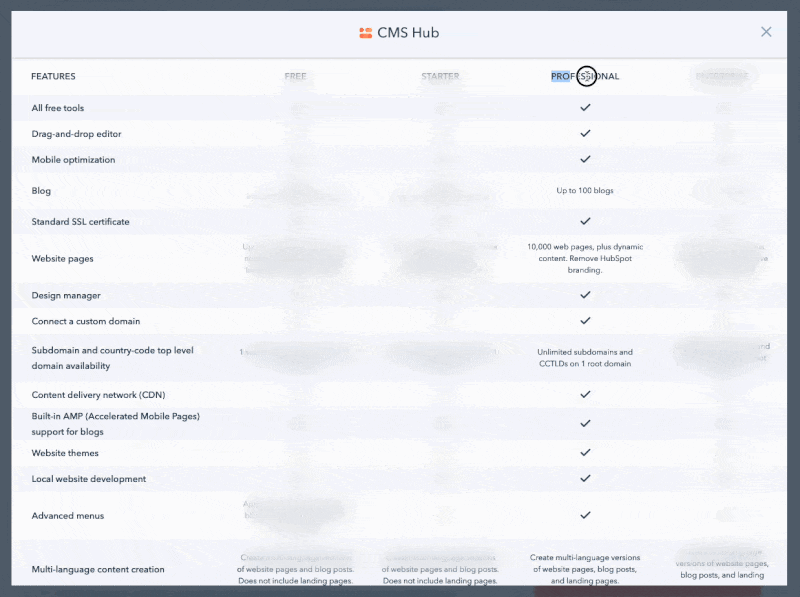
The HubSpot CMS Professional is an even better package that offers the followings features in 2022:
Website Themes
With this feature, your developer will be able to craft a site-wide content editing process so the marketer has complete control of the site. You can either start from scratch or use one of the themes to get started. You won’t need assistance from developers or know any CSS.
Local Website Development
HubSpot offers the tools, workflows, and technologies you need to develop a website on the platform. Tools such as GitHub will allow you to handle version control and change your website assets as you go.
Design Manager
The design manager allows developers to build themes, modules, and web pages within the IDE. Your HTML, CSS, and Javascript will all be packaged together on a flexible folder system and isolated module system. This will make it easier for you to create assets that your marketer can use for content creation.
Website Page Creation and Management
This feature allows you to put all your attention into creating high-quality content instead of managing the process of content creation. The HubSpot CMS Hub allows your developer to develop a content creation process that’s flexible and allows you to use the drag-and-drop editor to create pages effortlessly.
Landing Page Creation and Management
You can easily create landing pages with the drag-and-drop editor. Additionally, themes make it easy for you to change page colors, forms, font, and more without any need for coding.
Advanced Menus (Navigation)
This feature allows you to update the navigation on your website. You can make changes to your entire website from one place. This way, you can make sure your website is easy to navigate by creating an organized website map, which will help your Google search ranking.
Dynamic Content with HubDB
HubDB allows you to build data tables for your website or any landing pages you create. This tool allows you to update the data on the tables and have the changes reflected across the website as referenced on the table. This feature is useful when it comes to managing product catalogs, event calendars, resource libraries, and employee listings.
Content Staging
This wonderful feature allows you to redesign and relaunch the pages on your website without any risk. You can either import the pages you’re already hosting on your HubSpot website or create them from scratch. All the content you use in this tool will be hosted on your-domain.sandbox.hs-sites.com. Once you’ve reviewed the redesign of your website and decided you want to go live with it, you can replace your existing website with just one click.
Marketplace and Assets
The HubSpot marketplace allows you to find whatever assets and elements you’d like to add to your website. Additionally, the developer community will help you browse through the options. Every asset in the marketplace has gone through quality control.
Content Strategy
This feature allows you to organize your content to optimize search by creating topic clusters that provide your main pages with supporting links. This makes it easier for search engines to crawl your website and establish your position as an expert on a specific topic.
SEO Recommendations
The HubSpot CMS will scan your content to recommend optimization strategies. This will help you boost SEO and improve your website.
Password-Protected Website Pages
Creating password-protected website pages allows you to control who can view certain content, thus creating exclusivity. This feature is very useful when it comes to creating resource download pages and “thank you” pages.
CTAs
Creating personalized CTAs has never been easier! This will allow you to guide website visitors through the journey you want them to take. A/B testing will allow you to optimize CTAs to determine which variations perform better, leverage smart personalization, and track the actions visitors take across multiple website pages.
Forms
With this feature, you will be able to add collected, embedded, and pop-up forms to any website page. This way, you can obtain contact details from visitors, which is the kind of data that your business needs to thrive.
Video
The HubSpot CMS Hub will allow you to host and manage videos. Additionally, you will be able to embed them into blog posts or website pages with only one click. This tool also allows you to update video metadata to help search engine ranking and insert forms or CTAs to generate more leads.
A/B Testing
A/B testing helps you create website page variations to see how different layouts or content perform. You will be able to compare both versions of the website pages you’re testing to see how engagement is affected.
Multi-Language Content Management
This tool allows you to manage and optimize all the multi-language content on your website. It will group language variations with the primary language of the page and it’s compatible with A/B testing, so you can test pages in any language and make improvements to reach performance goals.
Page Performance Report
This feature allows you to see how each website page is performing so you can see which ones drive more traffic or form submissions, how engagement looks across your website, and so much more.
Tools for Blog and Content Creation + Management
You will be able to create a blog to make your business easier to find and manage all your content. Additionally, you will be able to leverage tools like SEO to create optimized content for search.
Website Export
This feature allows you to keep a local copy of your site or use the export to explore other CMS tools. Website export will provide you with an HTML file of every website page and asset you have set up.
Blog Import
The blog import allows you to migrate your blog from a different platform so you can start using the HubSpot CMS right away. The process is quick and it will save you the trouble of entering all your content manually.
Content Delivery Network
Your website and the content it offers are provided through a global Content Delivery Network (CDN), which ensures your website will remain active when it gets high traffic. There are data centers all over the world where your content is hosted. So, if one data center fails, the traffic will be rerouted to the closest data center, so your website is never down.
Website Traffic Reports
Website traffic reports allow you to analyze your website traffic to identify the pages that are performing well and the ones that are failing. This provides a better understanding of the content that your audience responds to so you can customize their customer journey on your website.
Complete Security and Threat Monitoring
HubSpot CMS Professional has a team dedicated to security 24/7. This way, your content will be completely protected. They also perform threat monitoring through manual and automated checks to keep an eye out for any kind of threat, such as attacks or abuse. This way, you just have to focus on creating the best possible customer experience.
Google AMP
Google AMP (Accelerated Mobile Pages) allows you to increase the speed of your blog and boost your search engine ranking. This is a mobile page format that will load almost immediately on any kind of mobile device. The AMP version of your content won’t load head or footer HTML, HubSpot forms, Javascript files, or stylesheets, so keep that in mind. The feature also provides a breakdown of the standard blog post and the AMP version.
Standard SSL
Security should never be a luxury, so the HubSpot CMS Professional offers a standard SSL certificate for every website that’s hosted on the platform. This will increase trust between website visitors and your brand, not to mention it also helps your ranking on Google search results.
URL Mappings
The tool for URL redirection allows you to redirect traffic from one of the pages you’ve hosted on HubSpot or any blog post in any URL. This allows you to maintain content authority while you edit your website.
Domain Manager
The domain manager tool will allow you to manage all the domains you’re hosting in the HubSpot platform. Additionally, you will be able to create subdomains for each content category. They offer a complete guide so you can make your website go live very quickly.
Personalization Tokens and Smart Content
You will be able to leverage CRM data to make sure all the content on your website is personalized. These features allow you to make your landing pages unique or update your content based on what you’ve learned about your visitors.
Advertisement Management
You will be able to connect accounts from a variety of supported advertisement networks. This way, you can use the HubSpot CRM to build audiences and track the performance of ads to see which ones are generating the most customers.
Campaigns
With this feature, you will be able to organize the components of a campaign into a single view. This way, you can identify the content that has the most impact on business growth.
Branded Email
You have the option of sending bulk emails that have been tested and optimized for a variety of inboxes and devices. The drag-and-drop editor and personalization tokens allow you to create fully branded emails without too much hassle.
Messaging Tools
The HubSpot CMS Professional package provides access to tools such as team email, and live chat, and you’ll be able to integrate Facebook Messenger into your website. Additionally, you’ll be able to use an uncomplicated chatbot builder. The messaging tools allow you to have unlimited contact with prospects and customers to have more personalized conversations.
Developer Documentation and Community
The HubSpot CMS features thorough documentation and resources to get started that will help you develop from the get-go. Additionally, you have access to the Slack community, where you can find answers and connect with developers.
Phone Support
If you have an issue with your website, you can call the support team. They are available 24/7 to answer all the questions you may have. Additionally, you can contact one of the HubSpot experts via chat if you ever need troubleshooting. Other HubSpot CMS packages don’t offer this feature, so it’s a big differentiator.
Full CRM
Packaging HubSpot’s CMS and CRM platforms will allow you to track visitor engagement very easily and use the data to create custom messages. This way, you will reach your audience more directly. Additionally, CRM tools allow you to track the way visitors interact with your content from the first time they visit your website to the moment they finish their purchase and beyond.
HubSpot CMS Enterprise Package Features in 2022
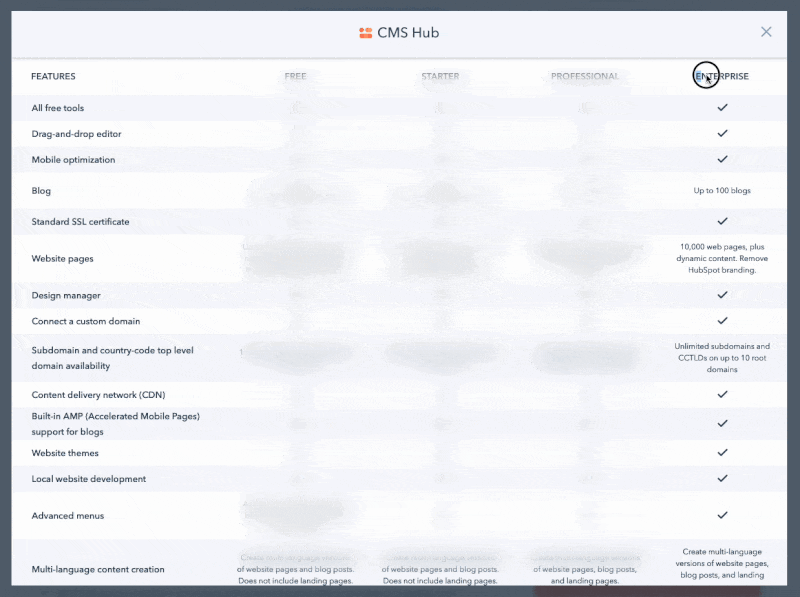
This is the last HubSpot CMS package and it’s the most robust of them all, including amazing features such as:
Membership Creation
With this feature, you can provide membership-based content on your website so only exclusive clients have access to that part of your website. This will help you manage premium content channels or provide specific content for different portions of your customer base.
CMS Memberships with SSO
CMS memberships with SSO (single sign-on) enable IT and security teams to consolidate the account authentication process with HubSpot CMS. This feature allows you to create private spaces in a published website without the need for an additional account. You would just have to turn your CMS and CRM into a private area for visitors and customers who receive sensitive information or personalized information, among other things.
Dynamic Page Testing
With this feature, you can go beyond A/B testing to make sure your website is perfectly optimized. This type of testing allows you to select up to five page variations for testing and help you identify which one performs better.
Custom CDN Configuration
The fact that CDN settings are configurable means that your IT team will be able to manage content security and determine how outside visitors can access your website to provide the utmost protection.
Site Performance Reporting
With this tool, you will be able to create customized reporting dashboards for the content you’re hosting on HubSpot. This data will make it easier to track outages reported by end customers, slow and high-traffic areas on your website, and website performance over time, and you will be able to see the overall uptime in a specific period.
Multiple Domains
As your brand grows, you might need multiple domains or lines of business. This feature allows you to do that and you will be able to track all the content from one place.
Content Partitioning
This feature allows you to partition your content and give teams access only to the content that’s relevant to them to promote efficiency.
Reverse Proxy Support
With this tool, you’ll be able to provide your marketing team with the power it needs to create and manage content. Everything will be loaded from a single domain that’s externally hosted.
Audit Logging
The audit logging feature enables you to track changes to all your content on HubSpot, including blogs, website pages, images, CTAs, and more. Such data can be used by agency partners, marketing managers, and IT teams to get a clear idea of the type of changes that have been made and by whom.
Code Alerts
The code alerts allow developers to identify areas where the infrastructure or design is an issue, leading to negative customer experience or slow speeds. For example, missing tags, syntax errors, HubL errors, and slow pages can all lead to improper page loading.
KB DOC
This feature allows you to add interactive elements to all your content without the need for an SSL certificate, external servers, and data transfer.
How to Compare HubSpot CMS With Other Options
All of the features we’ve explored today make it very difficult to compare HubSpot CMS pricing with other options. To make it less overwhelming, we recommend making a list of the features that are essential to your organization and the needs you anticipate in the future. Then, compare your list with what HubSpot CMS has to offer.
If you need further assistance, we’re here to help! Contact us and we’ll help you make the right choice for your business.