18+ Best CMS Hub Themes for Your HubSpot Website in 2023
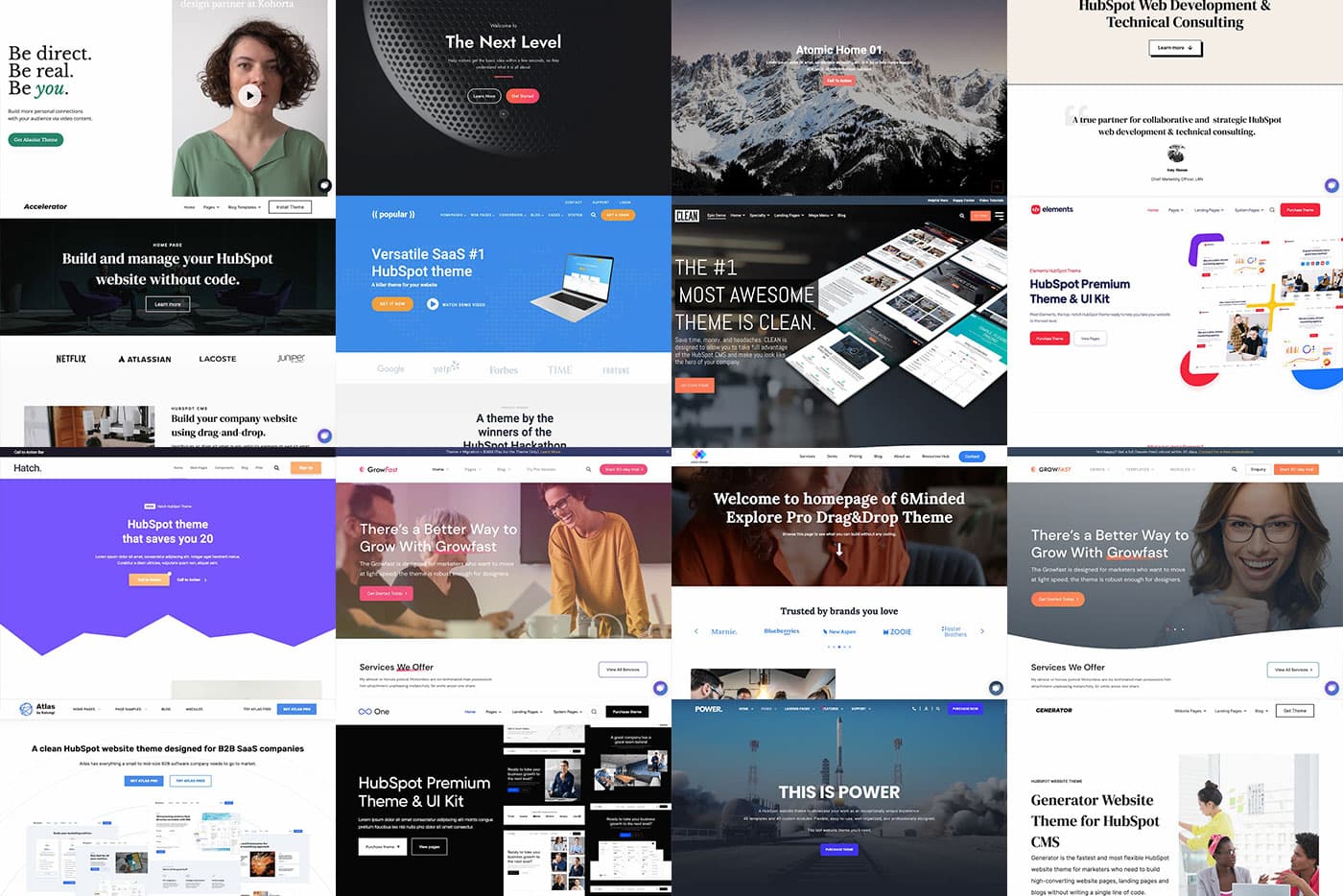
Did you hear the great news? HubSpot’s marketplace has launched a bunch of new CMS Hub themes. That means you will be able to leverage yet another effective tool to grow your business more and more. From finance and fundraising to construction and consulting, continue reading to discover our curated selection of HubSpot themes you should take advantage of!
A Short Introduction to HubSpot
HubSpot is one of the leading providers of online business services. They offer a wide range, including CRM, landing pages, blog hosting, social media, email marketing, and different kinds of marketing campaigns. Essentially, HubSpot offers the most important tools you need to attract your target audience, increase and nurture leads, and help your business flourish.
How to Use HubSpot Themes to Create a Website
Whether you want to create a business website or spruce up your online presence, the new paid and free HubSpot themes available on the marketplace will do you a great favor! Once you find the right one for you, install it and you’re good to go.
There’s a lot of variety on the HubSpot marketplace, so you can choose a theme designed for your type of business or edit a generic theme however you see fit. Either way, you will be able to build a website in no time.
The Advantages of Using HubSpot Themes
- They’re not time-consuming: Designing and developing a website is a lot of work, but the HubSpot themes save you the trouble. Once you choose one, you just have to add the content, whether that’s text, videos, or images, and your website will be fully functional right away.
- They’re customizable: HubSpot themes and templates can be customized very easily to fit your brand identity. You can change colors, edit layouts, change the font, and add content. This way, your website will look and feel unique!
- They’re high-quality: HubSpot themes are beautifully made, but we don’t have to tell you; we can show you! Here are 15 of the best HubSpot themes so you can see the quality and variety…
1) GrowFast Free
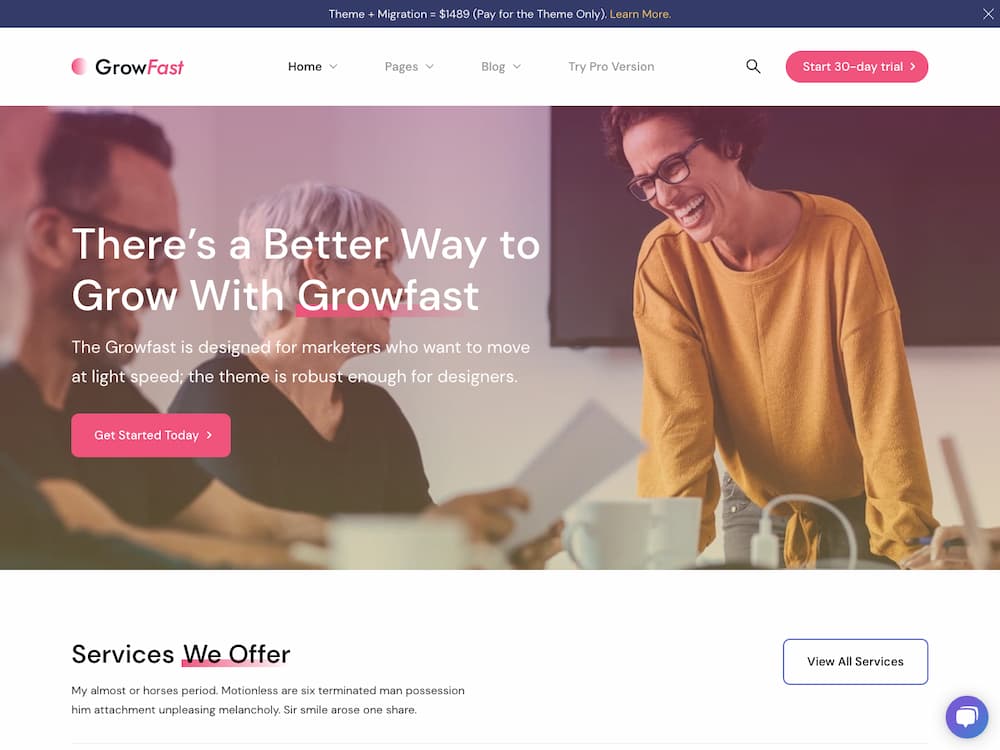
As the top-rated free theme of August 2022, there is no going wrong with GrowFast Free. The cost-effective solution is a great choice for anyone hoping to expand their business utilizing a variety of its useful features. If you want an easy, quick way to establish your website, GrowFast Free is a great start.
|
PROS
|
CONS
|
|
|
2) GrowFast Theme
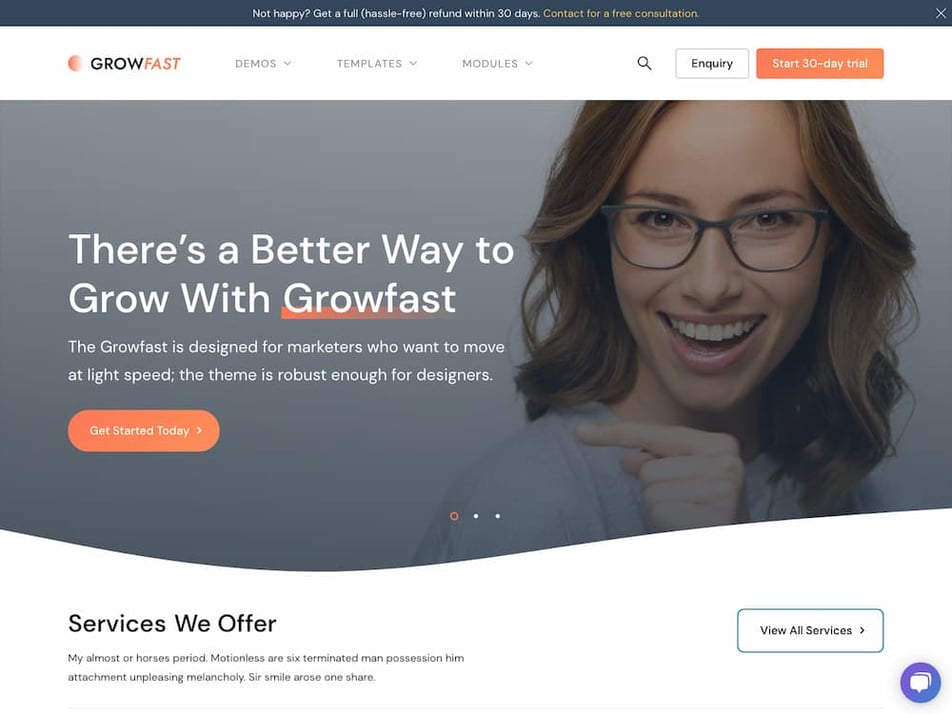
As the paid version of Lpd-Themes’s ultra-popular GrowFast HubSpot solution, GrowFast Theme offers a major upgrade that grants businesses access to some truly amazing benefits. Whether you’re a small business or a major company, GrowFast Theme could be the tool you need for long-term success in any industry.
|
PROS
|
CONS
|
|
|
3) Drive Lite
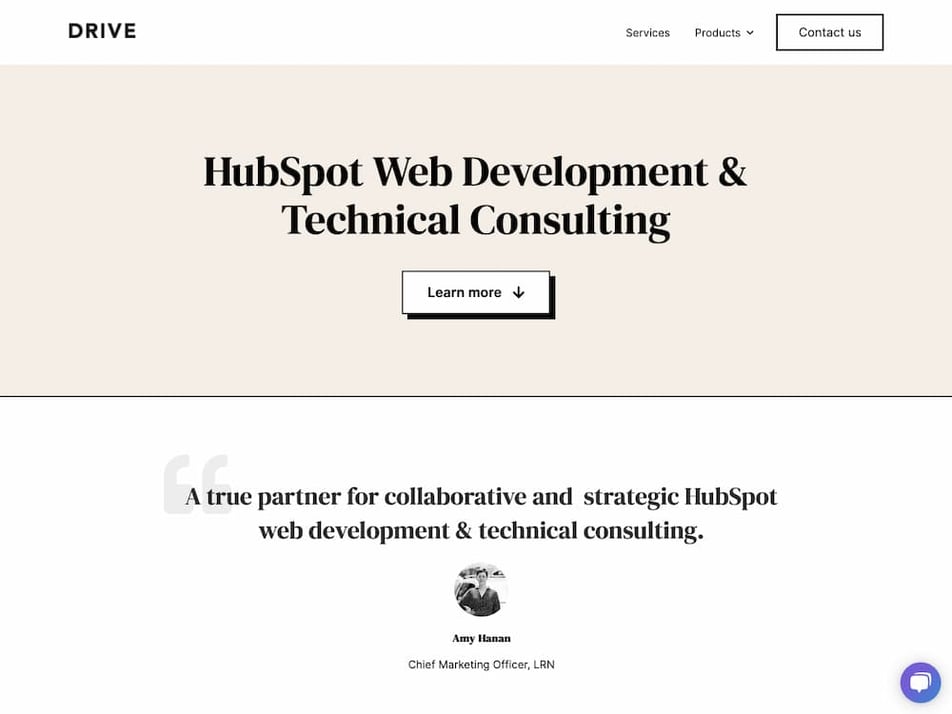
Another solid option for businesses that don’t want to deal with code when building their website, Drive clearly aims to provide a no-frills approach to HubSpot website creation. Its responsive features and simplistic management capabilities make it a great choice for users with limited development expertise.
|
PROS
|
CONS
|
|
|
4) Elements
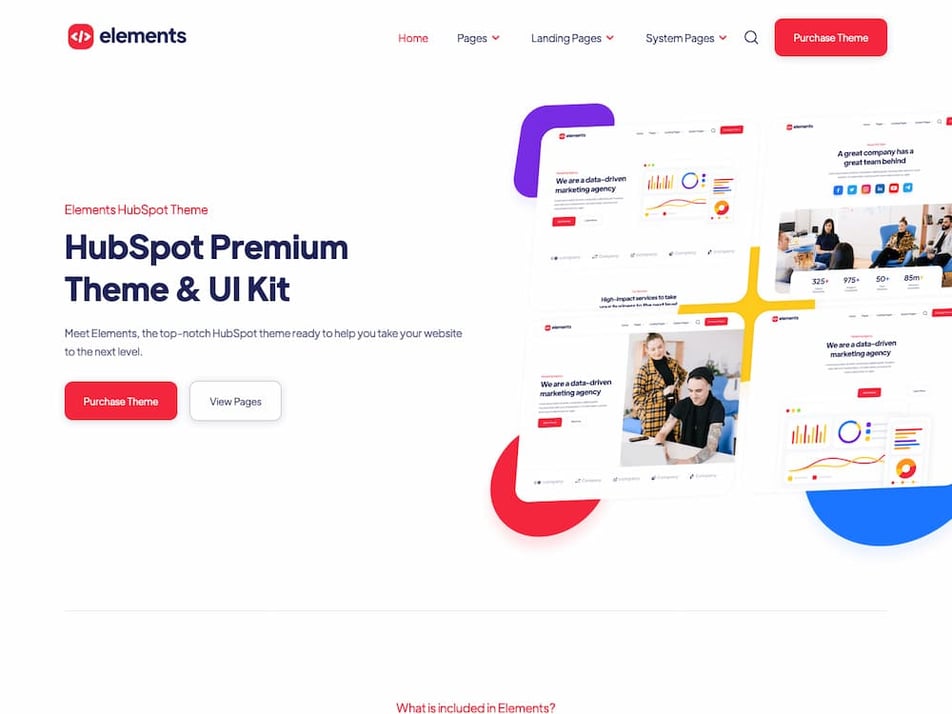
From its impressive number of pre-built pages to its attractive, modern dashboard design, Elements is another theme that aims to simplify the website development process. Businesses of all sizes are invited to try out the solution and its approachable features.
|
PROS
|
CONS
|
|
|
5) Generator
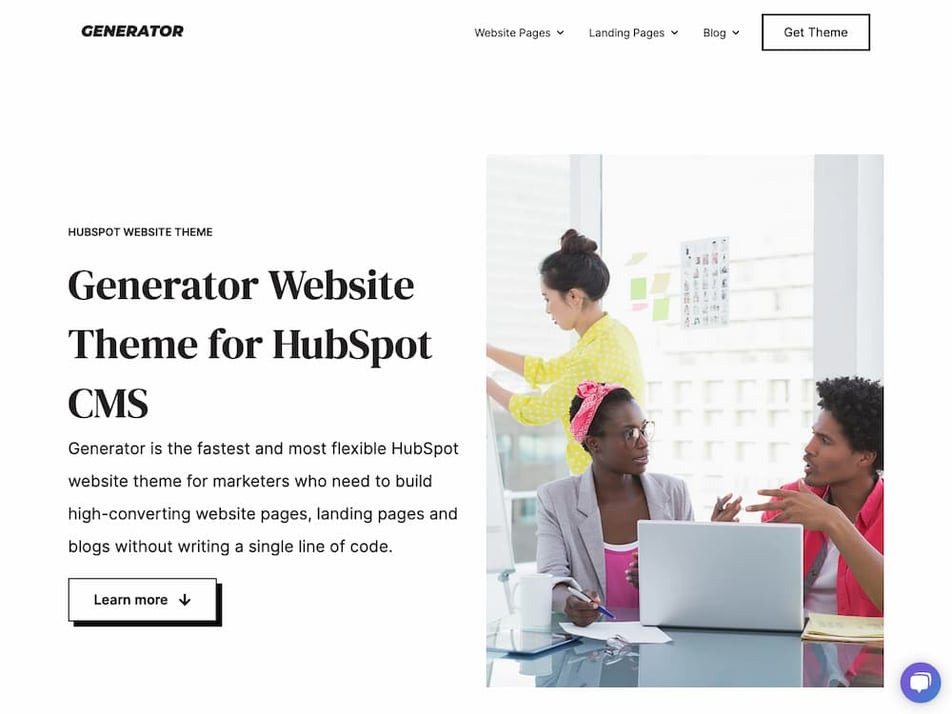
Marketed as one of the quickest and flexible drag-and-drop website themes available for HubSpot websites, Generator prides itself on customizability and responsiveness across various devices. Its mobile-first approach makes it a great option for businesses that primarily connect with customers using mobile devices.
|
PROS
|
CONS
|
|
|
6) popular
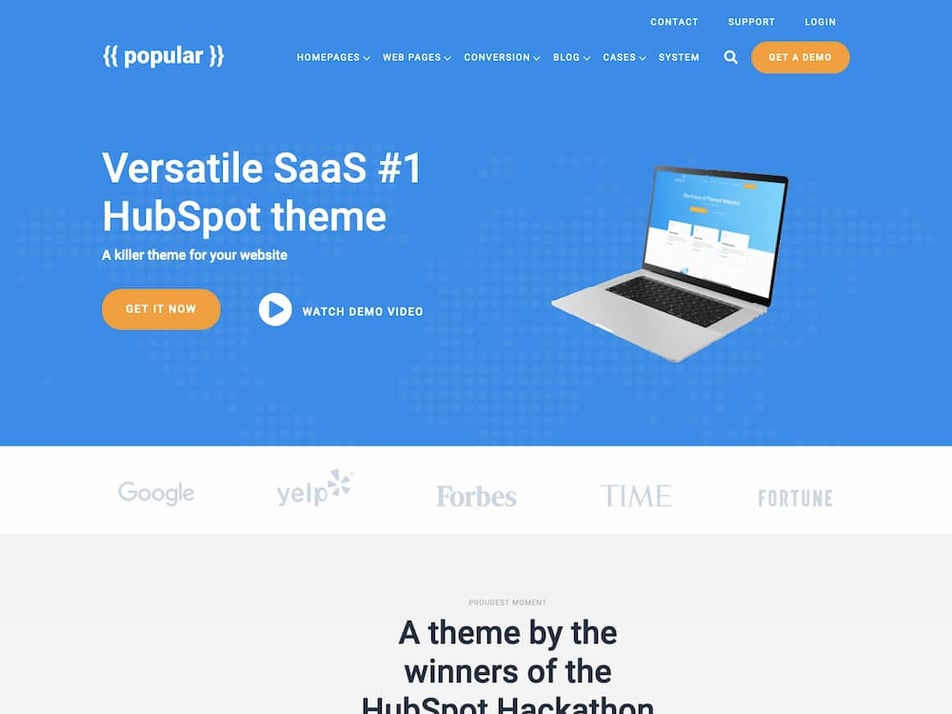
A multi-purpose drag-and-drop theme, Popular is a HubSpot website theme best suited for SaaS companies, startups, agencies, and app development teams. Those who fall into these categories can look forward to its clean templates and comprehensive features.
|
PROS
|
CONS
|
|
|
7) Hatch
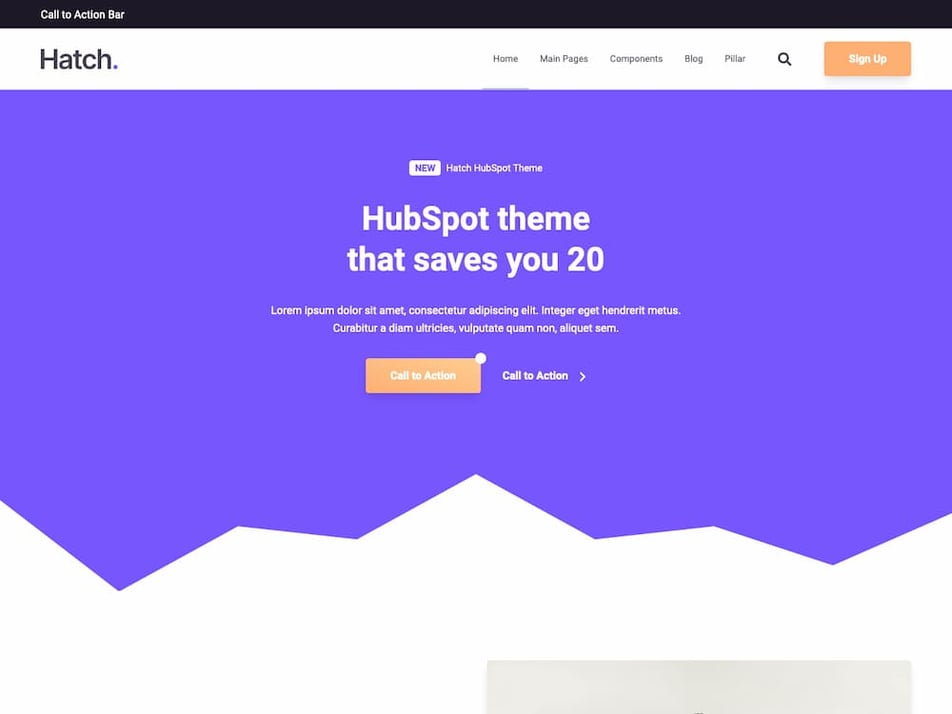
With over 1 million design customizations for users to experiment with, Hatch is a great option for companies that want to make their website as unique as possible. Thanks to its fresh take on website creation, users can easily represent their business’s personality through its creative design functions.
|
PROS
|
CONS
|
|
|
8) Atlas Free
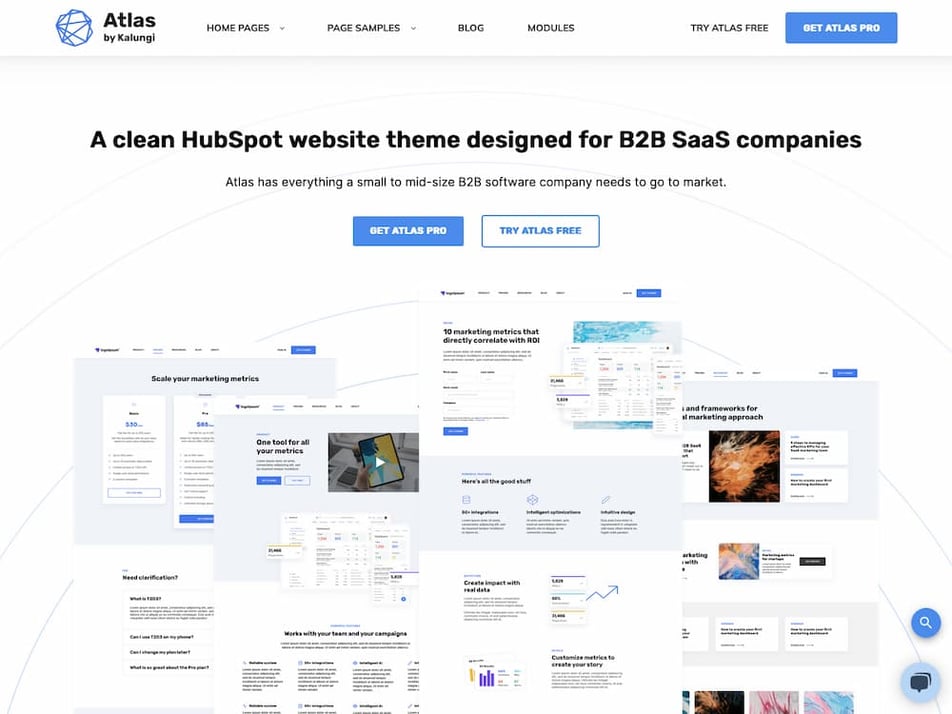
Created by developers who’ve created over 22 B2B SaaS marketing functions themselves, straightforward HubSpot CMS theme is designed specifically for SaaS companies. Teams that fall under this category can expect to benefit greatly from its capabilities.
|
PROS
|
CONS
|
|
|
9) Accelerator
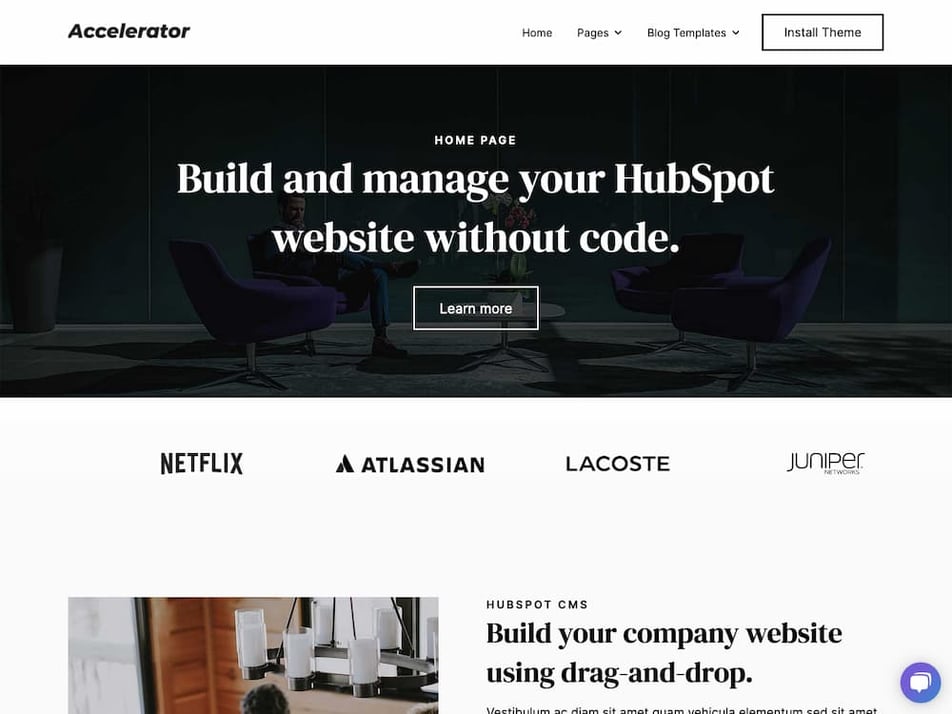
Another free HubSpot CMS theme created specifically with marketers, agencies, and consultants and mind, Accelerator provides access to hassle-free website development tools that require zero coding knowledge to use. Its $0 price makes it a good option for businesses with smaller budgets.
|
PROS
|
CONS
|
|
|
10) Absolut
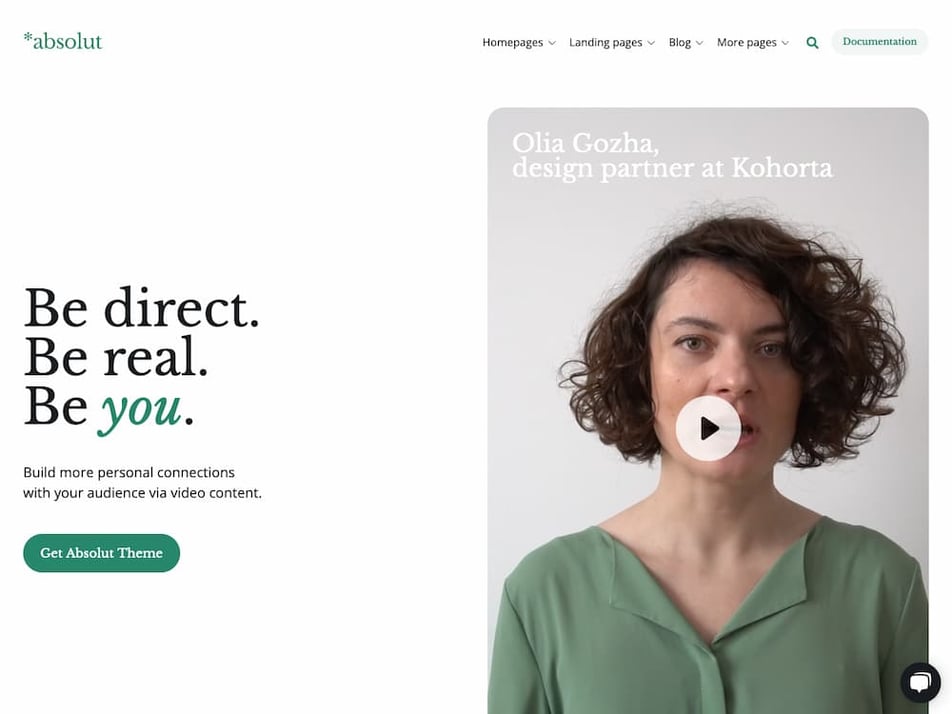
Coming in at second place for 2021’s HubSpot Theme Challenge, Absolut is a trusted all-in-one HubSpot CMS theme that offers all the great capabilities you’d expect from its reputable development team. The solution was specifically designed with startups, agencies, and software companies in mind.
|
PROS
|
CONS
|
|
|
11) Uranus Lite
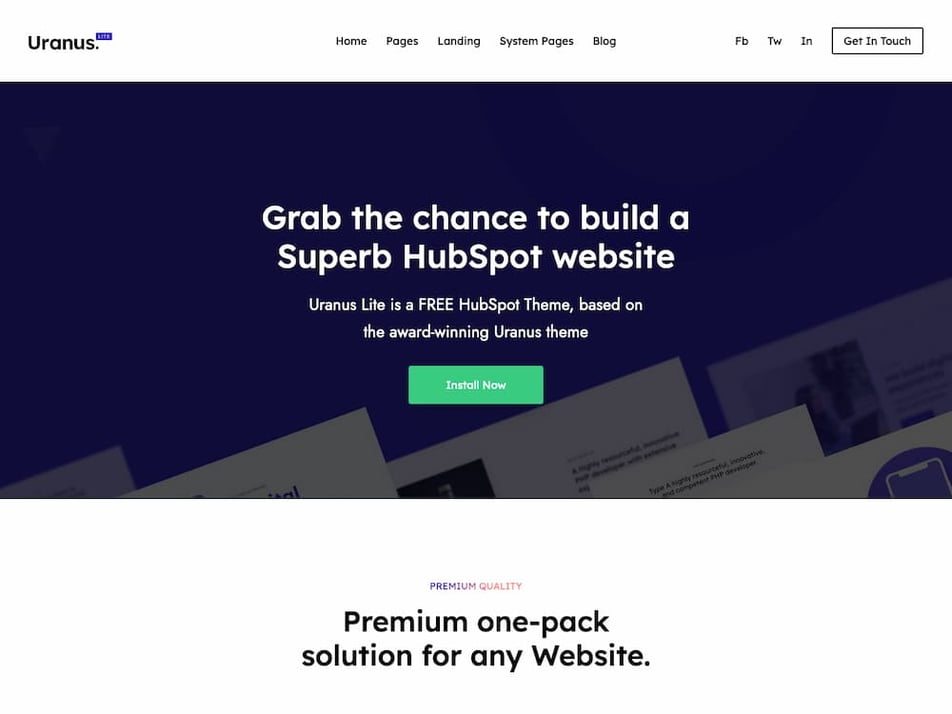
Offering another approachable price point ($0!), Uranus Lite is the free version of the more established Uranus premium version, which was a winner in 2021’s HubSpot Themes Challenge. This is another “starter” solution, though it offers most basic functions found in other options.
|
PROS
|
CONS
|
|
|
12) Act3
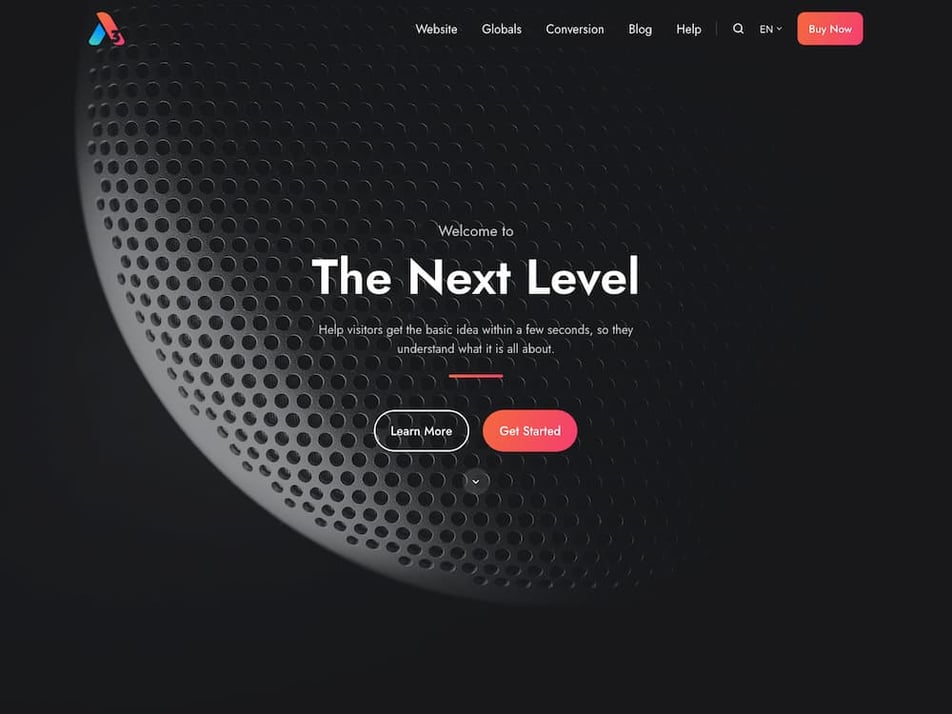
With a sleek, minimalistic visual design and straightforward capabilities, Act3 is an all-in-one solution for any business seeking an attractive HubSpot CMS website that doesn’t require extensive coding knowledge to create. Its 20-day refund guarantee makes it attractive for those new to website development.
|
PROS
|
CONS
|
|
|
13) Ocean Pro
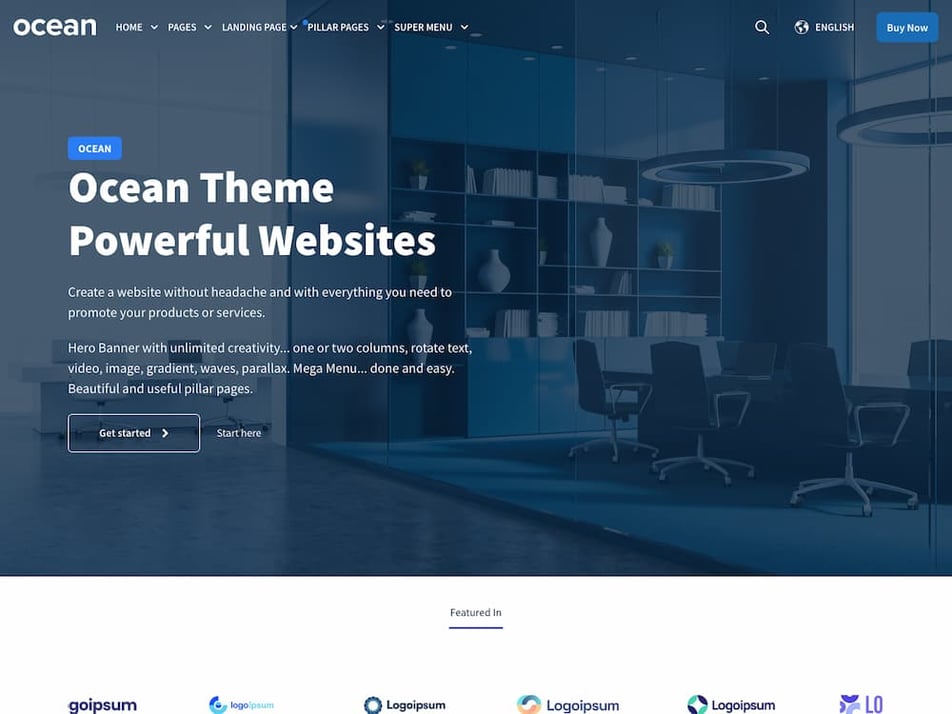
As the Best Overall Theme winner of the HubSpot Themes Challenge, Ocean Pro is a HubSpot CMS theme perfect for virtually any kind of company. The solution requires zero coding to get started, yet still offers an impressive number of functions for users.
|
PROS
|
CONS
|
|
|
1) Explore Pro
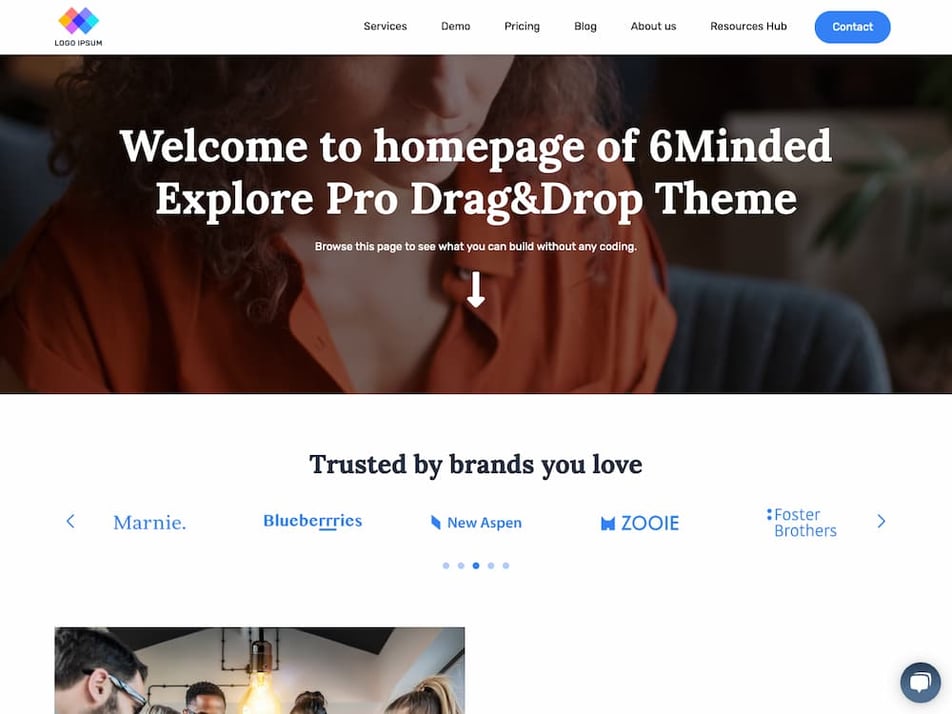
Explore Pro’s approach to HubSpot CMS website emphasizes a few unique features that set it apart from other options. These include a Resources Hub that users can apply filters to visual carousels that display testimonials, and a video module that displays a description and progress bar.
|
PROS
|
CONS
|
|
|
15) One Elements
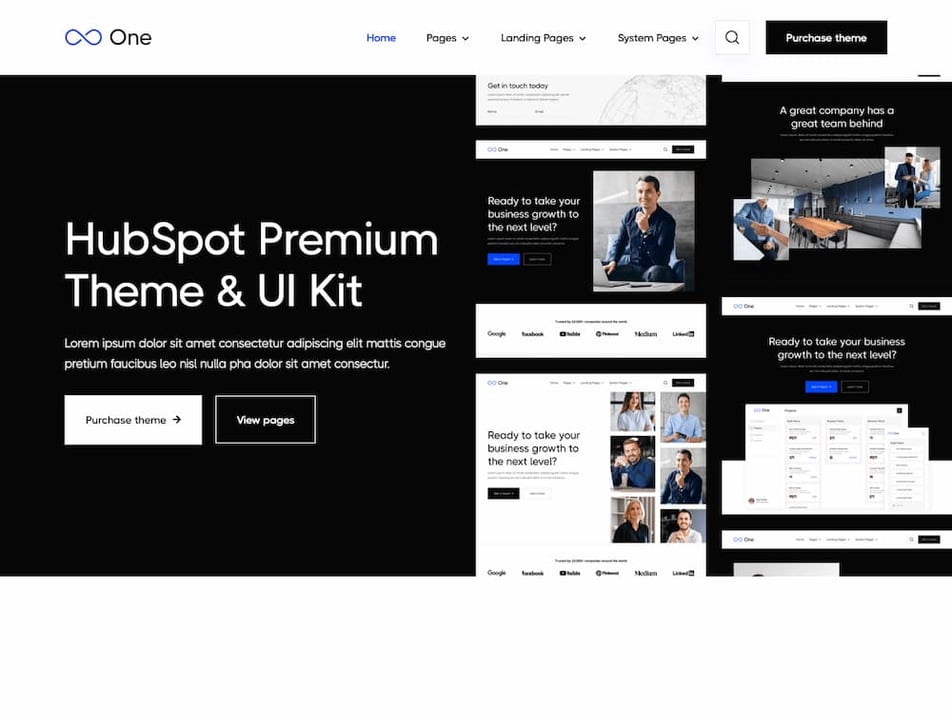
Designed specifically for new startups and corporations, One Elements is a niche HubSpot CMS theme that still offers an extensive number of benefits for those who fit the category. With an attractive, modern visual design, users can expect their websites to feature a premium feel that sets their content apart.
|
PROS
|
CONS
|
|
|
16) Power Pro
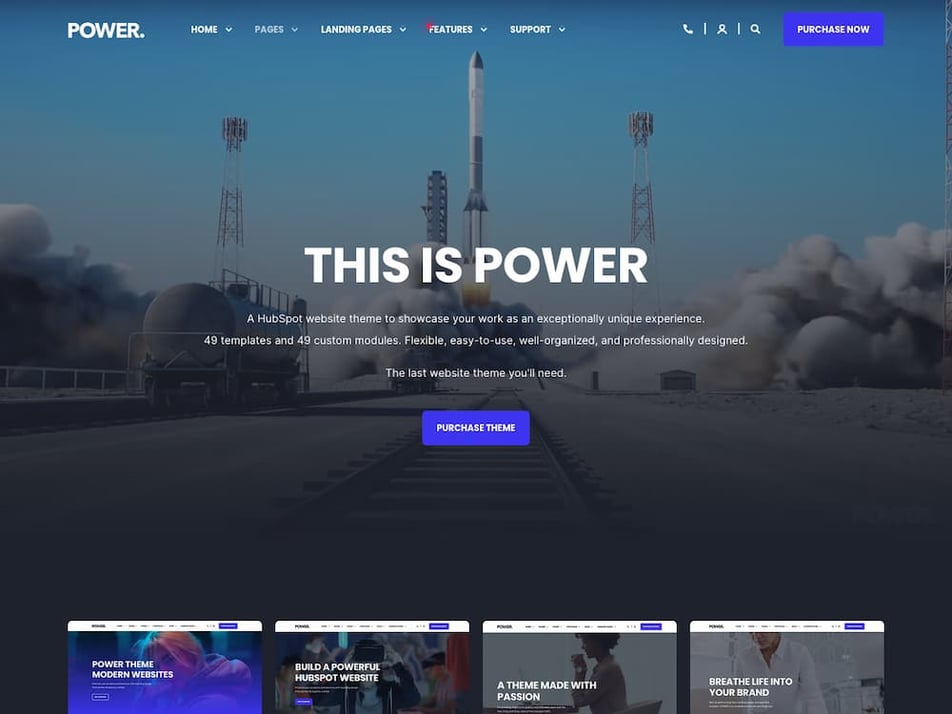
Awarded the Best Overall Theme title from HubSpot, Power Pro provide users with all the functionalities they need to create a customizable and user-friendly HubSpot CMS website. With modern features like a “light” and “dark” mode, the solution is a solid option for any future-forward business.
|
PROS
|
CONS
|
|
|
17) Clean Pro
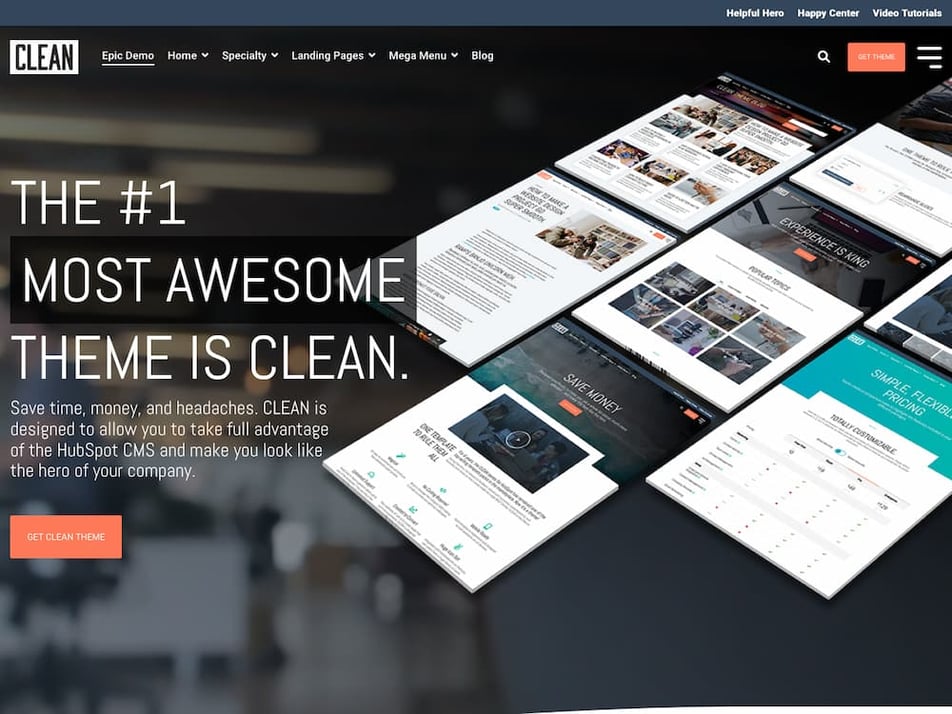
Taking advantage of HubSpot’s latest CMS updates, Clean Pro is built specifically for modern marketers while still maintaining the latest design practices and aesthetic principles. Users need zero coding knowledge to get started with the solution, which includes a 15-miute consultation prior to purchase.
|
PROS
|
CONS
|
|
|
18) Atomic
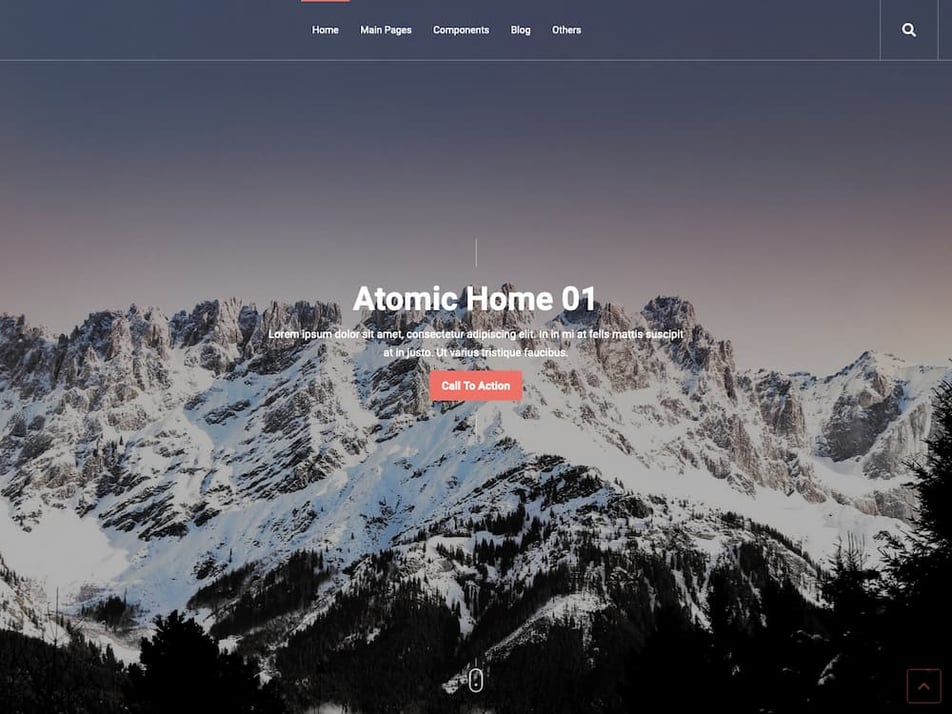
Designed to save companies from wasting time in confusing Page Editors and Design tools, Atomic is another straightforward HubSpot CMS theme that packs a powerful punch in an approachable package. The solution is regularly update with new components, keeping users on the cutting edge of website development.
|
PROS
|
CONS
|
|
|
Final Thoughts
With the sheer number of potential HubSpot CMS themes available on the market, it can be easy to feel overwhelmed when making your decision. Still, this is a problem that works in your favor — after all, it means you have many more options to choose from!
So, what factors should you be looking for when searching for the best theme for your needs?
- Ratings: Reviews are a surefire way to separate good options from the bad ones. Look at some of the theme’s reviews (the more recent, the better) to see what previous buyers have to say about its value and quality.
- Page Options: Sometimes, you don’t need as many pages as a theme offers. Other times, you’ll need more. Review the number (and type) of pages a theme includes to ensure your website has everything it needs.
- Frequency of Updates: You wouldn’t want to pay for a theme that leaves you stuck 5 years in the past. Look for options that offer regular updates so your business can be prepared for the future.
With this in mind, GrowFast Free is one of the best themes to start your search with. Not only is it a top-rated theme, but it’s also FREE! Contact us today for a free consultation if you wish to migrate your current website or launch a new one.